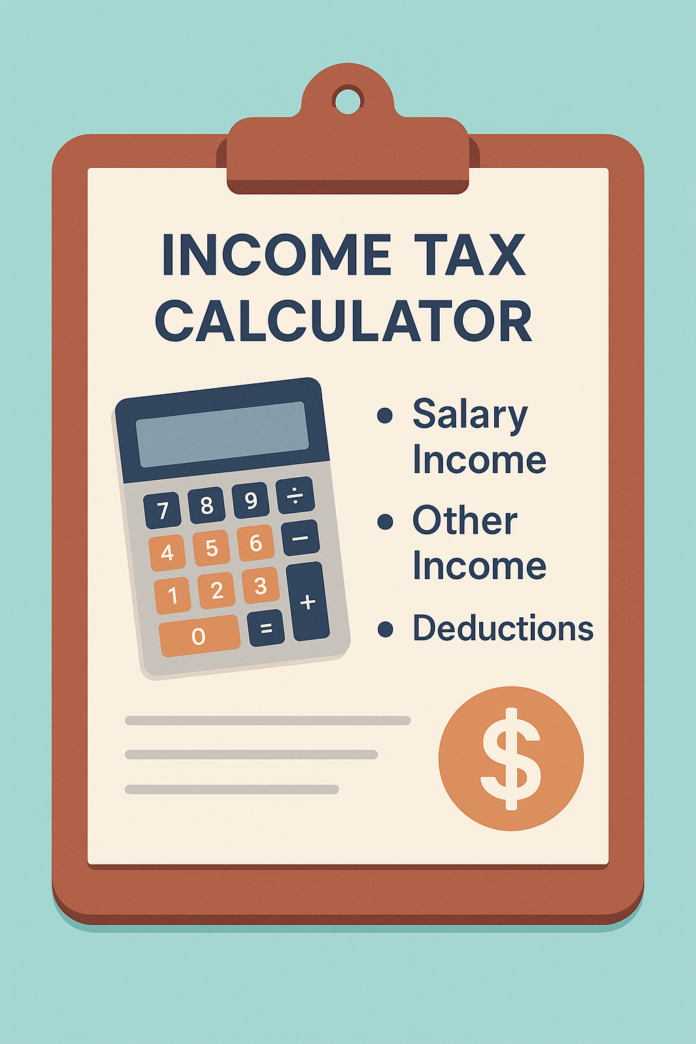Income Tax Calculator is an essential tool for calculating income tax. Without finding a right tools for calculating income tax, it becomes complex process. While, taxation is an essential part of financial planning. So, by using this tool you can get quick and accurate estimates based on the your income, deduction as well as applicable tax regime.
If you are salaried person, self employed or a business owner; it is essential to understands that how tax calculations work under the new regime or the old one is essential.
In this article we are going to discuss some basic concept of Income Tax Calculator, Income tax calculator new regime vs old regime, benefits of using an online income tax calculator and etc.
What is an Income Tax Calculator?
An Income Tax Calculator is a kind of digital tool that helps individuals as well as businesses estimates their tax liability which is based on their income, deductions and applicable tax slabs. In that some factors are considers like;
what is the Gross salary (basic, HRA and allowances), Deductions as per section 80C, 80D, etc., Tax regime which is old vs new and at last surcharges and cess.
After entering your income details, the calculator will provides an approximate tax amount, so that can helping you to plan for better finances.
How Does an Income and Tax Calculator Work?
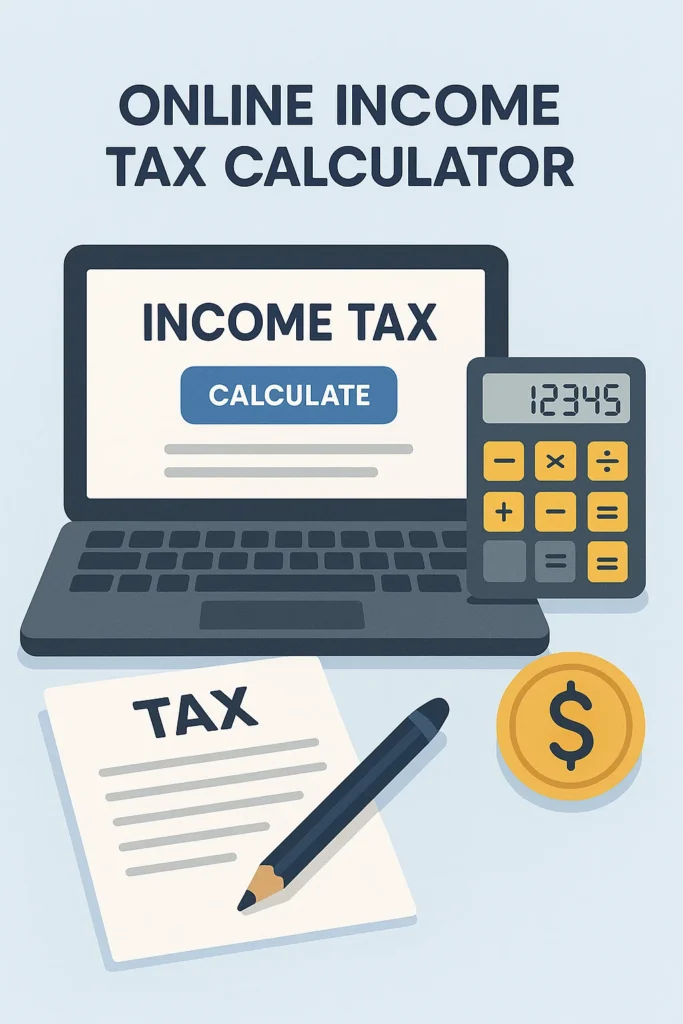
For using an income and tax calculator, you just need to follow these steps.
Select the Tax Regime
For paying tax taxpayers have to choose between these two regime since financial year 2020 to 2021.
- Old Tax Regime: In Old Tax Regime, you can claim tax benefits like deductions under section 80C, 80D, HRA and etc. But in that tax rates are higher.
- New Tax Regime: New Tax Regime offers lower tax rates, but in that you can not claim most deductions or exemptions as compare to old. It is by default from the financial year 2023-2024.
Enter Income Details
You just need to enter your income details for make it work.
Salary Income: If you are salaried person then you have to give details about your basic salary, HRA, DA, Bonuses and other salary components.
- Other Income: In the other income, you have to to add rental income if have, capital gains and interest income if have and other sources of income.
- Deductions: In the deduction section, you need to mention eligible deductions like investments under section 80C (eg:PPF) as well as health insurance under section 80D.
Calculate Taxable Income
At the third step you need to calculate taxable income, for that you just need to do one thing.
- Gross Income – Deductions = Taxable Income
- where,
- Gross Income is your total income without any deduction
- Deductions are as we list as above.
And you are able to find your taxable income.
Apply Tax Slabs (2025-26)
In the Tax slabs you have two basic options, New Tax regime Slabs (FY 2025-26) and Old Tax regime Slabs (FY 2025-26).
So, here is the short comparison for both slabs; you can select as per your criteria.
Income Tax Slabs Comparison (2025-26)
| Income Range (₹) | New Tax Regime (Rates) | Old Tax Regime (Rates) |
|---|---|---|
| Up to ₹2.5 lakh | 0% (No tax) | 0% (No tax) |
| ₹2.5 – ₹3 lakh | 0% | 5% (Rebate u/s 87A up to ₹3 lakh) |
| ₹3 – ₹5 lakh | 5% | 5% (Rebate u/s 87A up to ₹5 lakh) |
| ₹5 – ₹6 lakh | 5% | 20% |
| ₹6 – ₹9 lakh | 10% | 20% |
| ₹9 – ₹12 lakh | 15% | 30% |
| ₹12 – ₹15 lakh | 20% | 30% |
| Above ₹15 lakh | 30% | 30% |
Who Should Choose Which?
New Regime is better in the case of:
- You have minimal investments/deductions.
- Your income is between ₹7-15 lakhs (lower tax rates).
Old Regime is better in the case of:
- You have home loans, insurance, HRA, etc.
- Your deductions exceed ₹2-3 lakh annually.
Add Surcharge & Cess
In Cess, Health and Education Cess; which is 4% in total tax.
While Surcharge, if income exceeds then; Rs.50 lakhs (10%-37%).
Final Tax Liability
AT the final step you can find the total tax payable after all the adjustments on the displays of the calculator.
Example Calculation (₹10 Lakh Income)
| Particulars | New Regime | Old Regime (with deductions) |
|---|---|---|
| Gross Income | ₹10,00,000 | ₹10,00,000 |
| Less: Deductions | ₹50,000 (Std.) | ₹2,50,000 (80C, 80D, HRA, etc.) |
| Taxable Income | ₹9,50,000 | ₹7,50,000 |
| Tax Payable | ₹92,500 | ₹52,500 |
| + Cess (4%) | ₹3,700 | ₹2,100 |
| Total Tax | ₹96,200 | ₹54,600 |
So, in the Old regime you can saves ₹41,600 in this case due to deductions.
Benefits of Using an Online Income Tax Calculator
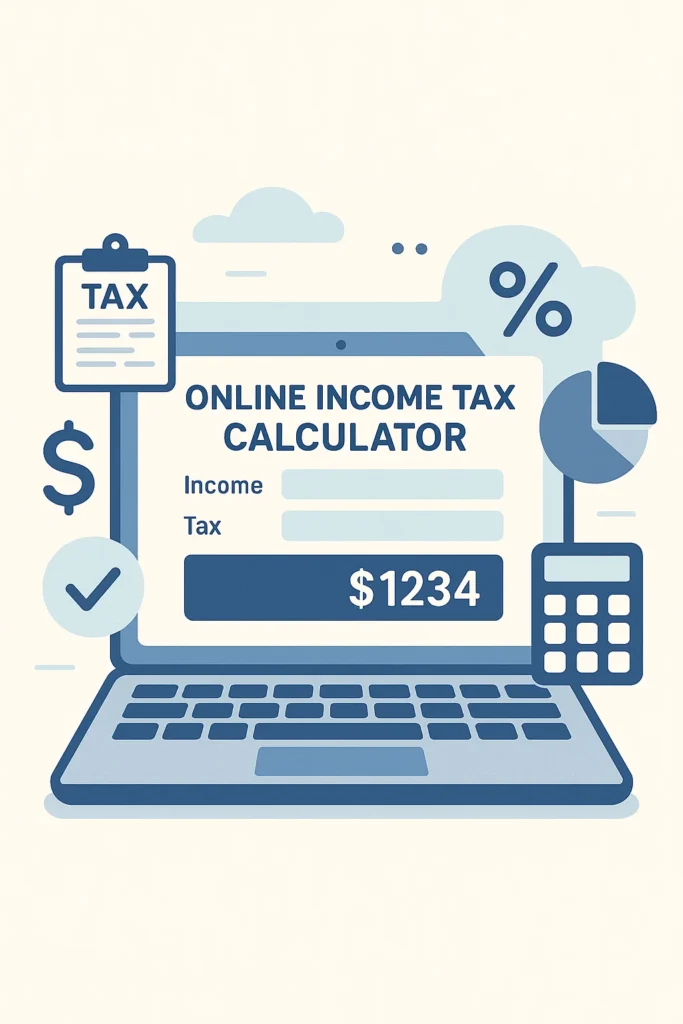
- Accurate Results: By using online income tax calculator, you can avoid mistakes from the manual calculations and reduces errors.
- Saves Time: This tool helps you for quickly calculations of your tax amount. So, ultimately it saves time.
- Better Tax Planning: It shows, how to save more through smart investments.
- Easy comparison: It helps you to choose between the old as well as new tax regimes.
Popular Online Income Tax Calculators:
- ClearTax
- Groww
- Income Tax Department’s official calculator
How to Use a Salary Income Tax Calculator?
A salary income tax calculator considers some basic salary and deductions as below,
- Basic salary
- HRA (if applicable)
- Allowances (LTA, medical, etc.)
- Professional tax
- Deductions under Section 80
Steps to follow:
- At the first steps, enter your monthly salary breakdown.
- After that, Add other income sources (as per your income).
- At the third step, input deductions (PPF, insurance, etc.).
- At last, Select the tax regime.
- And you will get your estimated tax liability.
Conclusion
An income tax calculator is a must have tool for accurate tax planning. In that you need to choose, new regime vs old regime. So, basically this tool make your financial decisions better and helps in understanding your tax liability. While Online Income Tax Calculator make your count effortless.
FAQs
Can I switch regimes every year?
Yes, salaried employees can choose yearly. Business owners must stick for longer.
Is the Income Tax Calculator accurate?
Yes, if you input correct details. Always cross-check with an expert.
Are capital gains included in the calculator?
Yes, most advanced calculators include capital gains tax calculations.